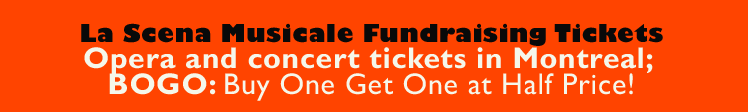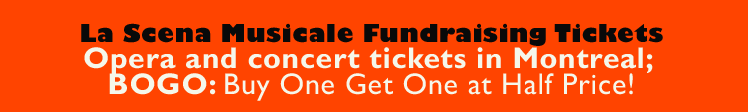How to Set Up your DVD-Video by Geoff Martin
/ September 2, 2002
Version française...
Walk into any video rental store and you'll see
that we're well on our way to DVD-Video completely replacing VHS video tapes.
There are a number of reasons why we can consider this a good thing, including
an improvement in apparent video quality and no degradation in the signal caused
by the ravages of time. However, perhaps the most obvious improvement is that
DVD-Video brings what is known as "discrete multichannel audio" (more commonly
known as "surround sound") to the consumer. Where VHS tapes can support only two
independent channels of audio which are, in theory, routed to two loudspeakers,
DVD-Video supports six independent channels of audio (better known as "5.1
channels").
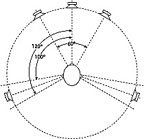 In the best of all
possibilities, a DVD-Video player has five outputs which provide full frequency
range signals that are sent to five loudspeakers -- the Left, Centre, Right,
Left Surround and Right Surround (abbreviated L, C, R, LS and RS). A sixth
output for Low Frequency Effects (the "LFE channel" also known as the .1 in 5.1)
is connected to a subwoofer -- optimised to only produce low frequency
material. In the best of all
possibilities, a DVD-Video player has five outputs which provide full frequency
range signals that are sent to five loudspeakers -- the Left, Centre, Right,
Left Surround and Right Surround (abbreviated L, C, R, LS and RS). A sixth
output for Low Frequency Effects (the "LFE channel" also known as the .1 in 5.1)
is connected to a subwoofer -- optimised to only produce low frequency
material.
The location of these five
loudspeakers around the listener is crucial to the correct presentation of the
sound field recorded on the DVD-Video. There is an official recommendation that
was developed by the International Telecommunications Union (ITU) which is the
standard configuration used by professionals worldwide. This recommendation
states that all loudspeakers should be the same distance from the listener, with
specific angular locations as shown in the figure. Note that the surround
loudspeakers are supposed to be located to the sides and slightly behind the
listener -- not far in the rear as is typically seen in homes and stereo stores.
Remember that these are "surround" loudspeakers - not "rear" loudspeakers.
(Readers wishing to read the exact details of this standard should download the
document BS.775-1 from www.itu.ch for a small fee.) The placement of the
subwoofer is less critical -- one possibility is on the floor in a corner of
your listening room. If you have a DVD-Player and fewer than five loudspeakers
and a subwoofer, then you must configure your player for the appropriate
loudspeaker configuration. In order to hear something approaching a reasonable
facsimile of that which you ought to hear, you must "tell" your DVD-Video player
how many loudspeakers you have. Almost all players provide the user with various
modes of operation which correspond to different configurations of loudspeakers,
providing what is known as "downmixing" capabilities (because you are mixing 5
channels down to a smaller number of loudspeakers).
For example, most of the
dialogue in a movie is exclusively routed to the Centre loudspeaker. If you have
only two loudspeakers, correctly connected to the Left and Right outputs, then
you will hear very little speech in your movie, but a great deal of soundtrack
music; therefore the player should play the Centre channel in your Left and
Right loudspeakers. In addition, it should be smart enough to also include the
Left Surround in the Left loudspeaker and the Right Surround in the
Right.
In a worst-case scenario, if you
have a single loudspeaker, then the player should be routing all five channels
to one output.
Every player has a different
trademarked name on its particular method of downmixing for your loudspeaker
configuration. The three important things to remember are
- your player doesn't know how many loudspeakers you
own
- use the mode that's appropriate to your setup,
and
- read the manual that came with the player. This
will tell you the correct mode and loudspeaker placement for your
system.
In the next issue, how five
channels of audio can be squeezed onto a DVD-Video.
Version française... |
|