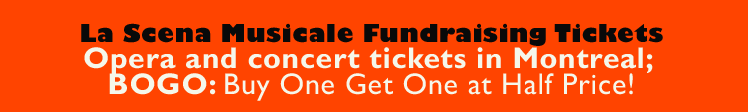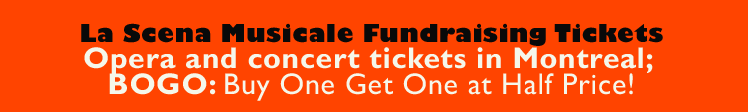As easy as playing MP3s: what you need to play Part II by Tom Holzinger
/ July 1, 2000
Version française...
 Last month, we surveyed the availability and quality of classical
music in downloadable formats,
especially MP3 files. The scene has already changed since then, with
MP3.com's recent defeat
in court. This has interrupted much of their operations-but not
their new classical music
channel, a service said to be so successful that they will model a
kid's channel after it.
Last month, we surveyed the availability and quality of classical
music in downloadable formats,
especially MP3 files. The scene has already changed since then, with
MP3.com's recent defeat
in court. This has interrupted much of their operations-but not
their new classical music
channel, a service said to be so successful that they will model a
kid's channel after it.
As for eClassical.com, they wrote directly to La Scena
Musicale to tell us, "We will soon add
another 10,000 MP3 files and hope to add another 15,000 files after
the summer . We might
also encode MP3s into 160 kbs or higher. Not yet decided. We will
also have the entire BIS
catalogue." As for LSM itself, our web site
(www.scena.org) will soon host a music media
centre that will make it easy to locate and play classical audio
files. Stay tuned for further
developments!
In the meantime, what is the best way to play Internet-derived music?
There is only one answer: through a quality home-stereo
system. No computer playback or
electronic gadget can equal the experience of rich stereo sound
filling your living room. By
itself, a computer can sound only like a good radio at best. Thus,
there is no dodging the issue:
your computer or portable MP3 player must connect directly to your
stereo if you plan to
acquire and play high-quality audio files.
Fortunately, this is not difficult to arrange: Buy a patch cable,
one with a stereo mini-plug at
one end and a pair of RCA plugs at the other (readily available at
good computer stores). Insert
the mini-plug into the output socket of your computer sound card,
normally labeled as
"speakers"; the RCA plugs go into the "line in", "CD in", or "aux in"
jacks of your amplifier.
If you are already accustomed to playing Internet music, that's
almost all there is to it. If you
are playing music on your computer for the first time, however,
you'll have to decide which
software programs will work best for you. (The information offered
below is current as of
June 2000.)
MP3 software players
There are at least a dozen Windows-based software programs that play
MP3 files, somewhat
fewer for Mac computers. Their range of functions includes:
* Basic playback of MP3s, other audio files, and CDs
* Sound equalizing, audio effects, and on-screen effects
* Playing of streaming files from Internet radio channels
* Creation of MP3 files from audio CDs ("ripping")
* Burning of CD and MP3 files onto compact disks
* Managing a library of audio files on a hard drive
* Browsing the Internet for information about the music
Does a classical music lover need all these functions? No. Should you
look for an all-in-one
software package (a "jukebox")? No. The truth is, most
of the jukeboxes are not designed to
maximize MP3 sound quality at all. My ears have convinced me to
download a quality player for
each of the major audio formats-enduring the inconvenience of
multiple programs on my hard
drive is worth it.
Here are the programs I use on my Windows 95/98/NT/2000 computer, all
available as free
downloads:
*MP3 files: Winamp 2.5 and Sonique 1.51
*CDs: the Sony player bundled with the sound card
*Live events (streamed): Windows Media Player 6.4 if supported
*Basic Internet radio: RealPlayer 7
Available at www.winamp.com, the Winamp player is a classic
warhorse. It plays the
non-proprietary music formats excellently. This may change, since
its manufacturer has been
taken over by AOL/Time, but for now it remains essential software,
especially version 2.5 or
2.6. A bonus: its full-screen visual effects are stunning. Running
with the "Albedo" plug-in,
Winamp is an hypnotic-even spiritual-experience.
More difficult to use, but intellectually more exciting, is the
two-month-old Sonique 1.51
player. It has a sleek, layered look unlike any other Windows
program, and its MP3 playback
quality is simply the best to be found anywhere. Based on sound
quality, I feel it is the program
to install specifically for listening to MP3 music, both stored and
streamed. Here's the process
I recommend for getting acquainted with Sonique:
1. Go to http://music.sonique.com and download the
Sonique player. Install it with its
default settings.
2. Connect the computer soundcard to your stereo system as described.
3. Put a good CD into the CD-rom drive and close any other audio
players.
4. Use Sonique to play the CD. Fiddle with its "setup options"
and "audio controls" until you
get the best quality sound. This should be indistinguishable from
hearing the same CD played by
your stereo system.
5. Go to eClassical.com or MP3.com and download a free demo MP3
file recorded at 128 kbs
(or, read next month's installment here in La Scena Musicale
on how to create one yourself).
6. Use Sonique to play this file. Adjust its controls until you
are happy with the resulting
sound.
7. Keeping these playback settings, use Sonique to open a
streaming MP3 classical music
channel. My favorite (at http://216.32.166.94:6000) needs a 56 kbs
connection, but Pear's
Classical Favorites (at http://64.236.8.138:8100) streams at only 24
kbs. While the stream
is playing, adjust the connection and buffering controls to obtain
the best, most stable sound.
Both Winamp and Sonique will perform as excellent, versatile
components for your stereo
system. Although these programs cannot manage a library of MP3 files
as effectively as a
jukebox program, both allow the user to store basic labels: artist,
song title, album title,
genre, year, and very brief general notes. Also, they allow
listeners to create playlists of
favorite works, a boon to those who have Bach days or Mahler days.
What about portable MP3 players?
My editor loaned me a Samsung "Yepp" miniature player to review.
Much to my surprise, I
like it. It is the size of a pack of cigarettes, but heavier, and it
does one thing and one thing only:
play the MP3 files which are loaded into it from a personal computer.
There are no moving
parts and no skipping-just two AAA batteries and a flash memory card.
A tiny window tells you
which track is playing.
The sound quality on my borrowed toy was amazing - just as good as
the MP3 files themselves.
It successfully played all kinds of MP3 files: mono, stereo, fixed
and variable bit rates, and any
length up to a maximum of about 1 MB of file storage. With normal
compression, that's over an
hour of music. The portable device can also be taken to a bigger
sound system in order to play
the files on it with real power. Nothing was lost in the translation.
Getting the music into the Yepp can be tricky, however. The process
requires special software
on the parent PC and a custom cable for the computer's printer port
(both are supplied with the
player). In theory, one could store different programs on different
interchangeable memory
cards, but I personally didn't see how to do this on the Yepp.
In any case, I'm not sure that there's much future in such
single-purpose players. Rather, I
foresee that MP3 players may soon be embedded into everything,
from hand-held computers to
FM radios to microwave ovens. There will be generic memory sticks
that get recharged with
fresh music, insertable into any one of these devices. The new world
will not only be wired, it
will be sonically saturated. Whether or not much classical
music will get played this way,
however, remains to be heard.
Version française... |
|