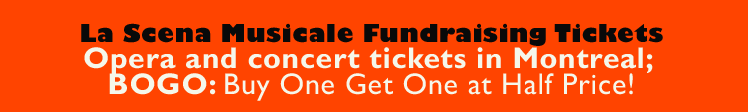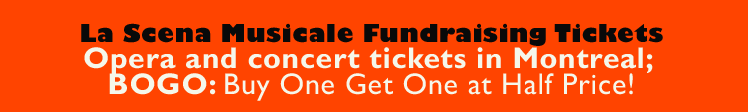Version 3.0 of Sibelius by Bruno Deschesnes
/ December 6, 2003
Version française...
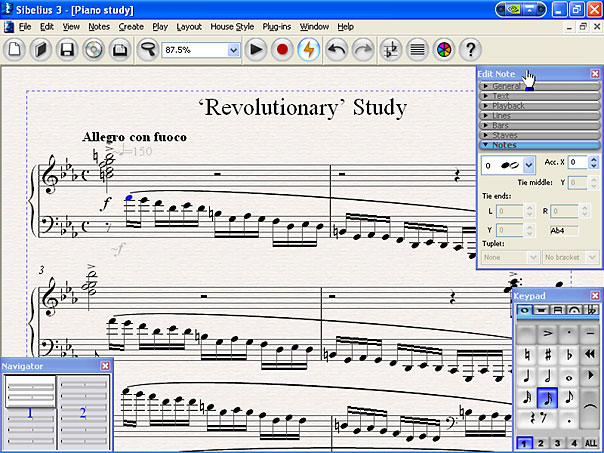
Sibelius is music notation software that
first came on the market in 1998, shortly after the disappearance of Passport
Design's Encore--which was easily the most popular program of its type
during the 1990s, at least in Quebec. The most notable advantage of
Encore was its great user-friendliness. But it lacked a number of
features, especially for creating contemporary music scores. The most highly
regarded program on the market right now is Finale, published by Coda
Music. As many people like to claim, this program lets you do just about
anything you need to. No one, however, would claim it to be user-friendly; it
has a steep learning curve and a stark interface, and demands a great deal of
patience from beginners. In all my experience programming and testing software,
I cannot think of a less welcoming program. Despite its excellent functions and
upgrades, which keep the software's overall quality at a very high level, the
basic lack of user-friendliness remains the same.
Then there's Sibelius, which seems to have
been designed as a marriage of Encore's user-friendliness and Finale's stark
functionality. I'll take you through the basics and then describe what's new in
version 3.0, available on the market since early October 2003.
When working on a score, you'll see three windows
on the screen in addition to the main score window, the drop-down menus and the
toolbar. These are: 1) the "navigator", which displays two or three pages
of the score in miniature, and lets you jump quickly between pages; 2) the
"keypad", modelled on the number pad of a standard computer
keyboard--this is where you'll find the basic symbols needed for writing a
score; and 3) the "properties" window, where you can change various properties
of the components in your score (see Figure 1). When you choose a component from
the properties list, the window expands to display the properties available for
that component.
In version 2.0, the keypad and properties list
occupied the same window, making them a bit cumbersome to use. Working with the
windows in 3.0 can still be difficult if your screen is too small. I strongly
recommend that you use at least a 17" screen. A second screen can also be a
great solution: it lets you keep these tool windows open without blocking your
view of the main score window. One drawback of version 3.0, though, is that you
can't save the layout of windows from one session to another, so each time you
open a file the windows revert to their default position on the screen. This
problem did not appear in version 2.0.
Sibelius makes abundant use of keyboard shortcuts,
the mouse, and contextual menus--these are small, context-sensitive menus that
appear when you right-click (Windows) or control-click (Mac) on a part of the
score. To my mind this is the most pleasing aspect of Sibelius. You can quickly
learn to work the mouse with one hand and the key pad (i.e. the number pad) with
the other, and this working style makes it possible to write scores extremely
fast.
There are a lot of improvements to be found in
version 3.0 of Sibelius. When you open a new score file, you're given a
formatting guide that lets you specify the following: 1) the type of score to
create (trio, quartet, big band, etc.), with instrument names listed
automatically; 2) the page layout, with style sheets pre-programmed but
modifiable; 3) the tempos and measures; 4) minor or major keys; and 5) the
title, composer and other basic information, such as the copyright holders.
There's one feature here that didn't exist in previous versions: you can create
a title page automatically without staff lines appearing.
There are other improvements too. You can now save
each page of a score in various image formats, which can be imported easily into
other programs. And you can create audio files directly from inside Sibelius.
Previously you had to use a separate sound recording program (such as CoolEdit
or SoundForge) in conjunction with Sibelius to create these files.
Aside from various other excellent improvements,
one finds all the standard functions that appear in good notation software:
automatic transposition, extract parts for individual instruments, multiple
voices for nuances of rhythm between two lines of the same bar, recording
directly from a MIDI keyboard, audio playback, etc. There's even a programming
language for creating your own plug-ins and automating repetitive tasks. You'll
find many excellent plug-ins are already included with the installation
disc.
The use of notation software is a matter of work
habits as well as taste. One program may suit you better than another--I'm sure
some Finale users will shake their heads after reading some of my comments.
Still, despite Finale's advanced functionality, I maintain that the
user-friendliness of Sibelius gives it a definite advantage. To judge by version
3.0, it is evolving well--its developers have kept their focus on the end-user's
experience, and it shows.
The author is a programmer and software
tester.
[Translated by Tim
Brierley]
Version française... |
|