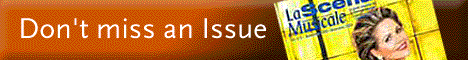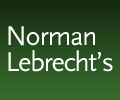If you enjoy opera or ballet, now is the time to move over
to DVD. The higher technical qualities bring us closer to irreplaceable live
performances and the benefits of being able to relive or anticipate
performances.
No fewer than eighty-two opera DVD titles are available in
Canada, and this number will increase at a healthy clip. The medium offers
distinct visual improvements over VHS and better sound than Hi-Fi VHS. Prices
for DVD players and requisite high-resolution televisions have tumbled and the
cost of an opera on DVD is often less than an audio CD set since the content is
on one disk as opposed to two or three, and it is not necessary to print a
libretto.
It is possible to assemble a high quality DVD setup without
breaking the bank. Step one is having a television capable of displaying DVD''s
high-resolution output. This requires a TV with either SVHS ("supervideo") or
"component" input jacks. DVDs played via the familiar coaxial cable deliver
somewhat better images than VHS, but most of their higher resolution and better
colour saturation is lost. Component video yields a slightly better picture than
supervideo, so look for a television with component inputs unless you get a very
good deal on a unit that has only SVHS.
The 27" screen TV is the most common in today''s market;
excellent units sell for less than $500. The brands that typically score high in
Consumer Report tests for picture quality are Sony, Toshiba, and RCA, although
the latter has a problematic repair record.
The audio quality of the television is not a great concern.
If you''re serious about music, you will channel DVD audio tracks through your
sound system or amplified computer speakers (Altec, Lansing and Cambridge Audio
are good bets). Your two-channel stereo system will do fine; the "PCM stereo"
sound track on DVDs is high quality. Surround sound has compressed, lower
quality sound on 5.1 tracks and can be saved for car chases and war
flicks.
DVD players fall into three classes: standard single-disk,
standard multidisc, and "progressive-scan." The latter, which does not cost much
more than standard players, offers resolution and colours verging on lifelike
only if you invest in an "HD-ready" television (HD = high definition). These
units run from $1500 and up.
A multidisc DVD player is of little benefit to classical
music fans unless they have a mad desire to watch the entire Ring Cycle without
a single visit to the fridge. A quality single-play unit is sufficient for
viewing classical performances. Toshiba, Panasonic, Sony, Samsung, Hitachi, RCA,
JVC, Philips, Pioneer, and Yamaha offer solid models in the $300 to $400 range.
Some of China''s cheaper Apex brand models are of equal quality.
Some but not all of the DVD players can do double-duty as an
entry-level audiophile CD player. Consult the current issue of the British
magazine What Hi-Fi, which does a good job testing DVD players for sound
quality. Some recommended models are available in North America as well as in
Europe. Check whether a unit can also play audio CD-Rs, CD-RWs, and MP3 files.
Above all, use your own eyes and ears to evaluate units. The
specific models tested by Consumer Report or What Hi-Fi will
usually be replaced by new ones within months. The fact that one model by a
given manufacturer rates high is no guarantee that its replacement will be of
equal quality. * Geoff Martin
How to Set Up Your DVD-Video
Walk into any video rental store and you''ll see that we''re
well on our way to DVD-Video completely replacing VHS video tapes. There are a
number of reasons why we can consider this a good thing, including an
improvement in apparent video quality and no degradation in the signal caused by
the ravages of time. However, perhaps the most obvious improvement is that
DVD-Video brings what is known as "discrete multichannel audio" (more commonly
known as "surround sound") to the consumer. Where VHS tapes can support only two
independent channels of audio which are, in theory, routed to two loudspeakers,
DVD-Video supports six independent channels of audio (better known as "5.1
channels").
In the best of all possibilities, a DVD-Video player has
five outputs which provide full frequency range signals that are sent to five
loudspeakers--the Left, Centre, Right, Left Surround and Right Surround
(abbreviated L, C, R, LS and RS). A sixth output for Low Frequency Effects (the
"LFE channel" also known as the .1 in 5.1) is connected to a
subwoofer--optimised to only produce low frequency material.
The location of these five loudspeakers around the listener
is crucial to the correct presentation of the sound field recorded on the
DVD-Video. There is an official recommendation developed by the International
Telecommunications Union (ITU) which is the standard configuration used by
professionals worldwide. This recommendation states that all loudspeakers should
be the same distance from the listener, with specific angular locations as shown
in the figure. Note that the surround loudspeakers are supposed to be located to
the sides and slightly behind the listener--not far in the rear as is typically
seen in homes and stereo stores. Remember that these are "surround" loudspeakers
- not "rear" loudspeakers. (Readers wishing to read the exact details of this
standard should download the document BS.775-1 from www.itu.ch for a
small fee.) The placement of the subwoofer is less critical--one possibility is
on the floor in a corner of your listening room. If you have a DVD-Player and
fewer than five loudspeakers and a subwoofer, then you must configure your
player for the appropriate loudspeaker configuration. In order to hear something
approaching a reasonable facsimile of that which you ought to hear, you must
"tell" your DVD-Video player how many loudspeakers you have. Almost all players
provide the user with various modes of operation which correspond to different
configurations of loudspeakers, providing what is known as "downmixing"
capabilities (because you are mixing 5 channels down to a smaller number of
loudspeakers).
For example, most of the dialogue in a movie is exclusively
routed to the Centre loudspeaker. If you have only two loudspeakers, correctly
connected to the Left and Right outputs, then you will hear very little speech
in your movie, but a great deal of soundtrack music; therefore the player should
play the Centre channel in your Left and Right loudspeakers. In addition, it
should be smart enough to also include the Left Surround in the Left loudspeaker
and the Right Surround in the Right.
In a worst-case scenario, if you have a single loudspeaker,
then the player should rout all five channels to that one output.
Every player has a different trademarked name on its
particular method of downmixing for your loudspeaker configuration. The three
important things to remember are